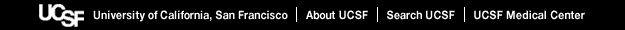
MS-Fit | MS-Tag | MS-Seq | MS-Pattern | MS-Homology | MS-Digest | MS-Bridge | MS-NonSpecific | MS-Product | MS-Comp | MS-Isotope | MS-Viewer
This document provides instructions for MS-Product.
- Additional Sequences
- Alt
- Discriminating
- Instrument Specific Ion Types
- Fragment-Ion types
- Max. Reported Charge
- Max. Losses
- Centroid | Raw and Centroid | Raw
- Max MSMS Peaks | Max MSMS Peaks/100 Da | Unprocessed MSMS
- Max. Internal Len
- Internal Calibration
- Multi Z Internal
- Filter m/z Range
- General features of links from program output
- Modified N or C Terminal Groups
- User Specified Amino Acid
- Mass type
- Instrument
- Glycosylation Filter
The additional sequences option allows more than one peptide to be displayed. This can be useful:
1). For displaying ion matches to 2 coeluting peptides.
2). For comparing different potential modification sites.
3). For annotating cross-linked peptides or peptides linked by disulfide bonds.
If the Alt checkbox is checked then MS-Product considers the peptides entered as being alternative explanations for the spectrum. Thus for example the match statistics (number of matched peaks, etc) are reported for each peptide.
If the Discriminating checkbox is ticked then MS-Product only reports the ions that discriminate between the peptides entered.
MS-Product can either display the ion types specific to the selected instrument or those which are selected by using the available check boxes on the input form.
The display of a particular peptide can be turned on and off by using the checkboxes.
Check the boxes next to each ion type to list the corresponding fragment ion masses in the MS-Product output. The default ion-types are those generally seen in MALDI Post-Source Decay (PSD) spectra. The default water loss amino acids are S and T. The default ammonia loss amino acids are R, K and Q. The default positive charge bearing amino acids are R, H and K.
Currently supported ion types include:
| Ion type | Restrictions |
|---|---|
| a, b, x, y, Y | no restrictions |
| c | not if C terminal residue of the fragment is P |
| z | not if N terminal residue of the fragment is P |
| a-NH3, b-NH3, y-NH3 | ion contains ammonia loss amino acid |
| b-H2O | ion contains water loss amino acid |
| b+H2O | ion contains positive charge bearing amino acid; only bn-1, bn-2 ( length n) |
| a-H3PO4, b-H3PO4, y-H3PO4 | ion contains phosphorylated S,T or Y |
| b-SOCH4, y-SOCH4 | ion contains oxidized M |
| internal b | no restrictions |
| internal a | no restrictions |
| internal b-H2O | ion contains water loss amino acid |
| internal b-NH3 | ion contains ammonia loss amino acid |
| N-term ladder | removal of N term residues (y equiv.) |
| C-term ladder | removal of C term residues (b+H2O equiv.) |
| da, db | not if C terminal residue of the ion is a d ion exclusion amino acid, substituent must be defined in aa.txt |
| v | not if N terminal residue of the ion is a v ion exclusion amino acid |
| wa, wb | not if N terminal residue of the ion is a w ion exclusion amino acid, substituent must be defined in aa.txt |
| i | immonium ions as defined in imm.txt |
| m | amino acid side chain losses from the molecular ion (observed in high energy CID). These are not currently restricted but are not observed for Ala, Gly or Pro. |
MS-Product can calculate the m/z values of multiply charged fragment ions. The maximum charge for a given fragment depends on the number of basic amino acids in it. The Max Reported Charge item allows you set a limit on the maximum charge displayed. Which amino acids are considered basic depends on the Instrument you have selected.
By default MS-Product reports single losses of water, ammonia, phosphate, etc. The Max Losses option can be used to increase the maximum number of these losses that are reported for a given ion type.
This menu is only available when MS-Product is run from either a Search Compare results page or MS-Tag From File. Also the raw data has to have been included when the project was created.
If the Centroid and Raw option is selected then the centroids from the peak list file and the raw data from the manufacturer's raw data file are both included on the spectrum display. This can be useful for viewing data that didn't make it to the peak list file and for checking peak charge states. In this mode centroids with a matching ion type are shown in red whereas those with no matching ion type are shown in green. The raw data is shown in black.
The other options are self explanatory.
This menu is only available when MS-Product is run from either a Search Compare results page or MS-Tag From File.
The Max MSMS Peaks option will display the top n/2 peaks from each half of the spectrum. Generally the spectrum will be deisotoped and may have other peaks, such as neutral loss peaks, removed.
The Max MSMS Peaks/100 Da will display the top n peaks for each 100 Da range in the spectrum. Generally the spectrum will be deisotoped and may have other peaks, such as neutral loss peaks, removed.
The Unprocessed MSMS option will display all the peaks in the peak list file.
This is the maximum length of a peptide for which internal ions are displayed. The default value is 200.
If you check the Cal checkbox the spectrum is calibrated by doing a linear regression of all the matching ions except internal ions. The Cal Tol value is used as the fragment ion tolerance. This can be used to get rid of some incorrect ion matches. It is likely to be useful if there is a systematic calibration error.
If you check this check box then multiply charged ions are calculated for internal ions.
This option is used to limit the m/z range of theoretical peaks that are matched to peaks in the spectrum. The theoretical peak table m/z range is also affected by this setting.
This option is used to limit the z range of theoretical peaks that are matched to peaks in the spectrum. The theoretical peak table z range is also affected by this setting.