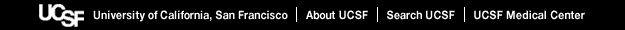
MS-Fit | MS-Tag | MS-Seq | MS-Pattern | MS-Homology | MS-Digest | MS-Bridge | MS-NonSpecific | MS-Product | MS-Comp | MS-Isotope | MS-Viewer
This document provides instructions for MS-Bridge.
- Peptide Combination
- Link Search Type
- Maximum Link Molecules
- User Defined Link Parameters
- Additional Filtering
- Databases
- Digestion of a User Supplied Sequence
- Frame Translation in DNA databases
- Output
- Saving Hits from one Protein Prospector program, searching them with another
- Database Entry Retrieval Method
- List of Entries
- Enzyme specificity / Missed cleavages
- End Terminus
- General features of links from program output
- Hide HTML Links
- Link from the peptide sequence in program output to MS-Product
- Constant Modifications
- Variable Modifications
- User Specified Amino Acid
- Hide Protein Sequence
- Present Amino Acids
- Display Graph
- Contaminant Masses
- Mass type
- Mass Tolerance
- Systematic Error
- Data Format
There is column on the results page labelled Peptide Combination. For example for disulfide bonds an output such as 2-2(2B) means a peptide containing two cysteines linked to another peptide containing two cysteines by two bridges. 3-1-1(2B) means a peptide containing three cysteines linked to two other peptides containing one cysteine each by two bridges. This would leave one free cysteine. It is obviously not always possible to tell which cysteines are linked to which other cysteines. Note if the bridgeable residues are dead-end modified then they are not included in the count.
This parameter defines the cross-link type. If you don't want to look for cross-linked peptides then set this parameter to No Link which is equivalent to filtering the output of MS-Digest by your data. If you want to look for disulfide bonds the parameter should be set to Disulfide (C). If you select the User Defined Link option then the link parameters need to be entered in the User Defined Link Parameters section of the form. The other options are cross-linkers which have been predefined in a parameter file which can be edited by a Systems Administrator.
This is the maximum number of peptides in a linked assembly.
The Link AAs parameter is used to specify which amino acids are linked together. For example if this is set to K,Protein N-term->K,Protein N-term this means that a Lys or the protein N-terminus may be linked to either a Lys or the protein N-terminus.
The Bridge Elem Comp parameter is used to specify the elemental composition of the cross-linker. For example for a disulfide bond this would be H-2.
The Mod 1 to Mod 4 parameters can be used for specifying the elemental composition, modified amino acid and label of up to 4 modifications which can occur if amino acids are modified by the cross-linker but the cross-link itself is not formed. The labels for the 4 modifications are used in the output to signify that such a modification has matched one of the input ions. These labels thus need to be different from each other.
Additional filters may be applied to the peaks specified in the Data Paste Area. The filters apply to one of the peptides in the cross-linked assembly of peptides. Use of the filters can greatly improve the search speed and specificity. The filters can be combined. The filters have to be specified after the peak.
To filter one of the peptides by accession number use the <acc></acc> tag. Eg:
1347.5309 <acc>P15497</acc>
Multiple accession numbers can also be specified. Eg:
1347.5309 <acc>P15497</acc> <acc>P15498</acc>
You would typically use the entry number option if the selected database is User Protein. The entry number is simply the nth sepecified protein. The option also works if you specify a database and a list of accession number. To filter one of the peptides by entry number use the <entry></entry> tag. For example:
1347.5309 <entry>2</entry>
Multiple entry numbers can also be specified. Eg:
1347.5309 <entry>2</entry> <entry>4</entry>
To filter one of the peptides by start amino acid use the <start></start> tag. For example:
1347.5309 <start>40</start>
The start filter needs to be used in combination with the accession number or entry number unless only a single accession/entry number is being searched. If you specify a start amino acid for one of the accession/entry numbers then you need to specify one for all the accession/entry numbers. If you set the start tag to -1 it will disable the start filter for a given accession number. Eg:
1347.5309 <acc>P15497</acc> <start>40</start> <acc>P15498</acc> <start>-1</start>
Here the search is limited to P15498 after amino acid 40 and all of P15498.
To filter one of the peptides by end amino acid use the <end></end> tag. For example:
1347.5309 <end>100</end>
The end filter needs to be used in combination with the accession number or entry number unless only a single accession/entry number is being searched. If you specify an end amino acid for one of the accession/entry numbers then you need to specify one for all the accession/entry numbers. If you set the end tag to -1 it will disable the end filter for a given accession number. Eg:
1347.5309 <acc>P15497</acc> <end>100</end> <acc>P15498</acc> <end>-1</end>
Here the search is limited to P15498 before amino acid 100 and all of P15498.
To filter one of the peptides by peptide sequence use the <peptide></peptide> tag. For example:
1347.5309 <peptide>YCRCQK</peptide>
Only one peptide sequence can be specified per peak. The peptide sequence should not contain modifications, these need to be be specified separately.
There are 2 different tags for specifying modifications. The <emod></emod> tag is used to filter for the exact modification state. For example:
1347.5309 <peptide>QEMMHKDLEEVK</peptide> <emod>Gln->pyro-Glu</emod> <emod>Oxidation</emod> <emod>Oxidation</emod>The <mod></mod> tag is used to filter out hits that don't contain the specified modifications. There can be additional modifications. For example:
1347.5309 <peptide>QEMMHKDLEEVK</peptide> <mod>Oxidation</mod> <mod>Oxidation</mod>
In this case the hit must have at least 2 oxidations but can have additional oxidations and/or other modifications.
Note that modification filters can be used without specifying the peptide sequence.